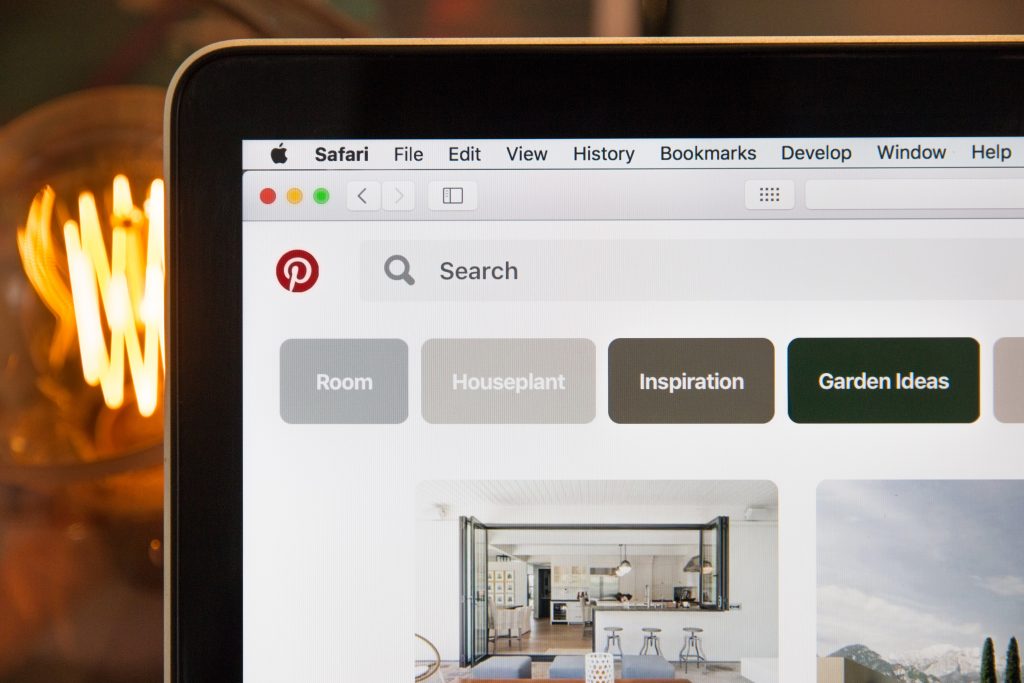What is Pinterest Visual Search Tool? How can it help people? And how do we use it?
Google is famous as a search tool for many. Pinterest is doing it’s best to do the same.
Sometimes, we do not only search for images. We sometimes search for something that we love.
We sometimes type words to search for something. But actually, you can use a visual search.
Visual Search Definition
Pinterest wants to grow its website. With this, they want to improve their search engine.
Also, they want it to easier and more convenient for people. They want their search engine to recognize many images.
Pinterest App makes everything easier. You only need to take pictures.
Then, the Pinterest app will give you more results. After that, It will give you more photos related to your captured photo.
Searching In Pinterest
You need to do some steps if you want to do a visual search. First, you can take a photo of an object. Then, Pinterest will search for related photos for you.
Sometimes, we see pinned photos. It might be a photo of something that captures your eyes.
It might be a photo of a pair of shoes. Also, it might be a photo of a dress that you think is interesting.
All you need to do is to tap the search icon in the upper right corner. Then, you can zoom in on the image.
Pinterest will also do more for you. It will help you know the brand name of an item. Also, it will give you the names of the shop.
Get To Know More About Pinterest Visual Search Tool
Pinterest started the beta version of Lens last February 2017. This one makes searching much easier.
You only need to point your camera to an object. Then, Pinterest will analyze the photo and search for it.
For example, you see something that you love. It might be a bag that attracts you.
You can use the Pinterest lens to search for more images. It will show more results of related images.
Pinterest wants to give people the best searching experience. It wants to make sure that people get satisfying results.
This Lens tool is still in Beta Version until now. Also, it will recognize more objects if people scan a lot of images.
Moreover, people can give feedback to Pinterest about their experience. They have the chance to share if they enjoy the searching or not.
Another Way of Visual Search In Pinterest
Pinterest gave people more chances to search for images. Last 2017, they made it possible for people to search for images even without going to their website.
You do not need to log in on Pinterest anymore. You only have to use the “Pint It” button in Chrome. But you should install it first.
Pinterest can scan the searched images on the webpage. It can also give you the results of related images.
You can click on the results in the application. And, you can even pin it if you want to.
Conclusion
Today, people rely on technology a lot. They do searching every day, for fun or something important. Thus, using visual search will help everyone enjoy all the new developments.